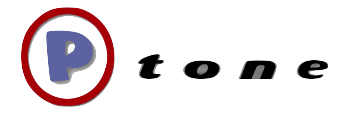Two quick collage assistants
Despite vowing to stay away from Applescript as far as I can - sometimes its the fastest way to save a little time
At work I'm involved in laying out our yearbook. Honestly a lot of these pages are just quick photo montages. I've made these in both Illustrator and Pages and each have some advantages - I use mostly Illustrator but its harder to have others help in that app.
I wanted to whip up some scripts that could take some of the scale and random rotation repetition out of the process, which these do - the pages version also adds drop shadow - both could be improved to do some repositioning...
The Pages version:
tell application "Pages"
set docName to name of document 1
tell document 1
--mark images:
set imagelist to get every image -- of body text
set an_image to item 1 of imagelist
repeat with an_image in imagelist
set w to width of an_image
set h to height of an_image
if w > h then
set width of an_image to 3
else
set height of an_image to 3
end if
set x to random number from -15 to 15
set rotation of an_image to x
set shadow of an_image to true
set shadow angle of an_image to 58.0
set shadow color of an_image to {0, 0, 0}
set shadow offset of an_image to 7
set shadow opacity of an_image to 75
set shadow blur of an_image to 7
--get properties of an_image
end repeat
end tell
end tell
The Illustrator version:
tell application "Adobe Illustrator"
set s to 2
set maxdim to 250
set page_items to page items of current document
repeat with an_item in page_items
set w to width of an_item
set h to height of an_item
if w > h then
set s to maxdim / w
else
set s to maxdim / h
end if
set width of an_item to w * s
set height of an_item to h * s
set x to random number from -15 to 15
set baseMatrix to get rotation matrix angle x
transform an_item using baseMatrix
end repeat
end tell