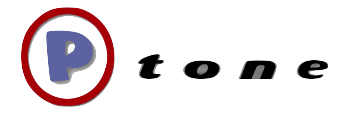Managing mailman on the command line
Even though we moved our email from OS X server to google apps for education - we still manage our lists with a local mailman instance (still on 10.4). However the web based interface for adding new members can be a bit of a pain as it never seems to remember the right authorization when switching between lists - luckily mailman has some great command line tools.
These are documented here:
[http://www.list.org/site.html](http://www.list.org/site.html)
They are located in /usr/share/mailman/bin/
so you may want to add that to your path in .bash_profile
most have decent help summary with --help arg at command line
while the remove_members command accepts addresses on the command line itself:
remove_members [options] [listname] [addr1 ...]
remove_members staff frank@foo.com
The add_members command specifically wants file input. Sometimes I just want to add 2-3 so I use this trick:
add_members -r - staff <<-EOF
>sue@foo.com
>bob@bar.com
>