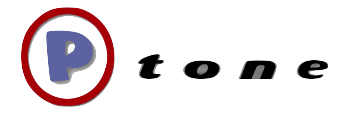Screen Juggling
Ever since I had a Powerbook Duo back in the day - I've made a laptop my primary machine. There has never been a sync solution that I have found adequate - and with my current AL macbook - I'm happy with the performance and memory. The only shortcomming is the screen as you can never have too much (spaces help - but its not a solution). At my desk at work I have an older eMac that serves as sort of a utility workhorse (encoding/archiving DVDs, backup ARD admin terminal, iTunes jukebox etc). I've always sought a way to make good use of the extra screen. In the beginning I was just using Apple Remote Desktop, but this was always a little klunky as it required switching away from whatever I was doing. I've not found a couple pieces that when put together result in close to a perfect setup.
First a while back I discovered [teleport](http://abyssoft.com/software/teleport/) - which is a fantastic piece of donationware that allows you to have a network based software [KVM switch](http://en.wikipedia.org/wiki/KVM_switch). This let me arrange the emac screen on the edge of my laptop screen and switch to its screen just by moving my mouse to the edge - this works almost a little too well, luckily you can set a slight delay.

With teleport I was able to quickly pull up website based docs, and generally continue to use the eMac as the utility computer. But I wasn't able to use the screen as extra real estate directly for tasks I was doing on my laptop.
Enter [ScreenRecycler](http://www.screenrecycler.com/home.html) - which is basically a combination of a video driver that turns a VNC session as a phantom external monitor, and a fast VNC server to run on the other machine. You run the included JollyFast VNC on the second computer, and the app/Driver on your primary computer and you can set up and use the second computer as an extra screen. The refresh rates are pretty good - and in every way it acts like a second monitor.

Now when you move your mouse into the second virtual screen - you have no control over the machine that is hosting that extra video - remember your computer only thinks its an extra screen - however you can combine teleport and ScreenRecycler for the best of both worlds. In fact you can arrange the second computer (in my case the eMac) in teleport, to be located off the edge of the same computer's virtual screen - so that while your mouse is on that screen, you can move between it being a second monitor, and a second computer pretty easily.

Now the only problem for me with this, is getting used to all that extra screen for when I do projects away from my desk.
Some additional observations:
* teleport has nice builtin pasteboard transfer, and can do file drag and drop
* screen some applications won't deal gracefully when your second (virtual) monitor goes away and you could strand some things on the second monitor - but more often when you close screenrecycler, everything gets rudely shoved back onto your primary display, which happens to me at the end of the day.